
PRESENTii IS
EASY TO USE
Discover how Presentii works at every stage: setting up your event, presentation day, and analyzing the results. Each stage guides you through the process to achieve a successful presentation and gather valuable feedback from your audience.
Setting up your event

STEP ONE: Create Event Details
Login and select “Create New” on the presenter dashboard. Plan the details for your upcoming presentation including title, presenter name, custom image and a short description. These unique event details will be shared with your attendees as they log in to your presentation.

STEP TWO: Note Your Attendees
Depending on your subscription package, attendees per event are limited. If you require more attendees for your event on set-up, please see our other packages and upgrade as needed. Are you running a large event with over 500 attendees? Contact us for custom pricing options.

STEP THREE: Create Optional Survey Questions
You can add post-event survey questions to be completed at the end of your presentation depending on your level of subscription. Responses will be compiled in easy-to-read charts provided for each question.

STEP FOUR: Save Your Event
Select “Save” and your event will appear in the upcoming events section on your dashboard where all sections can be easily edited up until the event date launch. You can pre schedule as many events as required on your dashboard.
Presentation Day
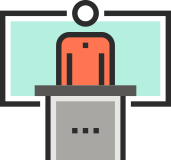
STEP ONE: Cue Up Your Event
On the day of your event, go to your dashboard, choose your event and select “start” when you are ready to begin recording your presentation. Make sure you have tested your microphone levels to ensure proper audio recording.

STEP TWO: Prep Your Audience
Before you begin your presentation, you will want to let your audience know that you are requesting feedback about your content via Presentii, an interactive tool that allows them to provide a positive or negative measure of their interest along with comments throughout your presentation.
We suggest adding a slide at the beginning of your presentation to provide your audience with the Presentii web app address (go.presentii.com) and the unique event key required to participate.
Find out how your audience will engage with Presentii in this short clip.

STEP THREE: Get Attendees Logged In
There will be pop-up instructions provided to inform your attendees about how to log into Presentii and use the unique event key. Your attendees will be able to login easily on their personal smart devices using your unique event key. As you present, attendees simply slide the Presentiimeter from positive to negative depending on their level of interest in your presentation. They can also add comments to help explain their reactions. If an attendee fails to record a response for longer than two minutes, Presentii will send a pop up message to ensure that they are still actively participating in providing feedback.
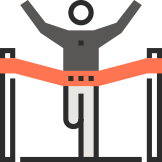
STEP FOUR: Complete Your Event
Once you have ended your presentation, simply navigate to the presenter screens and select “stop recording”. Survey results will be provided to attendees immediately following the formal presentation. Once they have completed the questions, they will be able to leave final feedback comments on the presentation.
Analyzing the Results

STEP ONE: Review Your Results
After your presentation, you can login to your dashboard and now select “results” under “Past Presentations” in order to view your feedback. Once selected, you will see a graph that consolidates your attendees interest feedback overlaid with their comments. This graph will correlate with the audio recording of your presentation so you can see the exact feedback and comments provided as you listen to your recorded presentation.
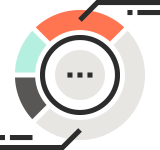
STEP TWO: Analyze Your Feedback
Now that you know exactly when your content was making a positive impact on your attendees and when you were losing their interest, you can tweak your presentation to ensure that your content is always resonating. Analyze areas where you have performed well and make them even better by incorporating positive feedback. Alternatively, use constructive feedback to enhance areas of your presentation that need improvement.

STEP THREE: Enhance Your Presentation
Using Presentii is a great way to continually improve your presentation skills and content over time. By implementing this easy-to-use tool, you will clearly understand how to adapt your presentation to be of most interest to your attendees. Let the results speak for themselves, and gain valuable feedback on any presentation.
CHECK OUT OUR TOP TIPS
Check out our top tips and frequently asked questions for effectively using Presentii during your next presentation.

